MCP Server
A Model Context Protocol server to automate file operations, project initialization, and command execution — ideal for backend workflows and LLM-based agent integrations.
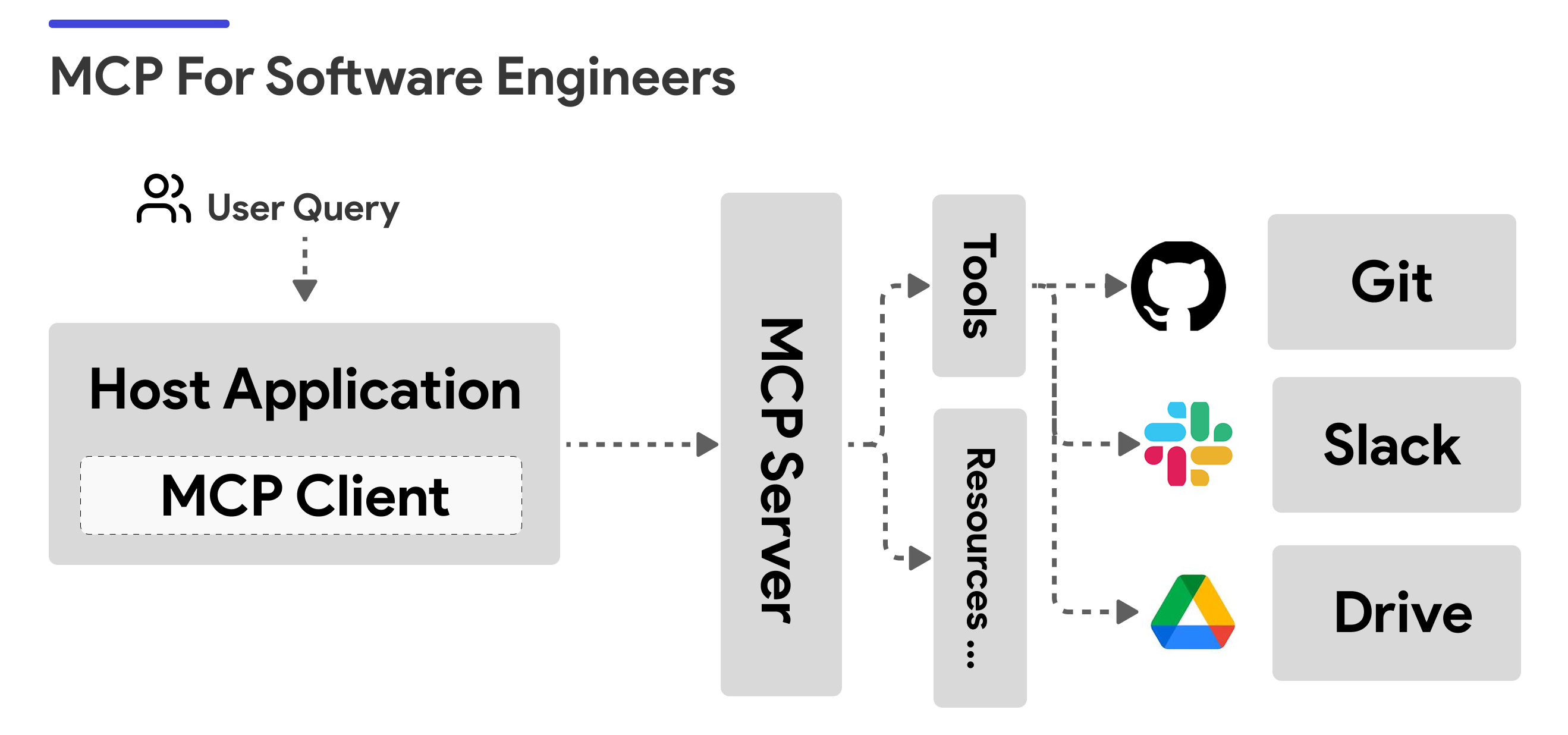
🚀 FileGen MCP Server
FileGen MCP Server is a lightweight Model Context Protocol (MCP) server built to automate file handling, project initialization, and command execution — enabling seamless integration with LLM-based coding workflows.
🧠 Why FileGen?
When LLMs generate code and project structures, the developer often has to manually create folders, files, and paste code — a repetitive and time-consuming process.
FileGen MCP Server eliminates this friction by letting agents or tools directly:
- Create files/folders
- Write and delete content
- Generate project structures
- Execute terminal commands
It’s the perfect backend utility for building smarter, faster, AI-assisted development pipelines.
✨ Features
- 📂 Read Files: Read individual files or recursively scan directories.
- 🏗️ Initialize Projects: Generate complete directory structures from templates.
- 📝 Write Files: Create or append content to files.
- ❌ Delete Files: Remove unnecessary files or folders.
- 💻 Execute Commands: Run system commands via Python subprocess.
🛠️ Available Tools
🔹 read_files
Reads one or more files/directories from the local filesystem.
Parameters:
paths(List[str]): List of file/directory paths to read.
🔹 init_project
Generates a folder/file structure.
Parameters:
name(str): Project name.path(str, optional): Base path (default: system root directory).structure(Dict[str, Any]): Nested dictionary defining folders/files.
🔹 write_file
Creates or appends content to a file.
Parameters:
path(str): Target file path.content(str): Content to write.mode(str, optional):"w"(overwrite) or"a"(append). Default:"w".
🔹 delete_path
Deletes a file or directory.
Parameters:
path(str): Target path to delete.
🔹 execute_command
Executes a shell command.
Parameters:
params(Dict[str, Any]): Command and arguments to execute.
⚙️ Installation
-
Install dependencies:
uv sync -
Start the server:
uv run python src/main.py
📜 Bash Script Setup
Use the setup_and_run.sh script to configure and launch the MCP server in one go.
✅ Steps:
-
Ensure Python 3 is installed.
-
Make the script executable:
chmod +x setup_and_run.sh -
Run the script:
./setup_and_run.sh
🧰 What It Does:
- Verifies Python and
uvavailability. - Installs
uvif missing. - Sets up a virtual environment using
uv. - Installs dependencies from
pyproject.toml. - Generates a default
config.json. - Launches the server.
🧩 Configuration
A config.json file is auto-generated when you run the setup script.
To manually integrate with your agent system, ensure the cwd field points to the correct project directory.
💡 Tip: Include the project path in your LLM prompt so it knows where to write files.
Example:
{
"mcpServers": {
"project": {
"command": "uv",
"args": ["run", "python", "src/main.py"],
"cwd": "/your/absolute/path/project",
"env": {
"PYTHONPATH": "/your/absolute/path/project/src"
}
}
}
}
📁 Project Structure
project/
├── src/
│ ├── main.py # MCP server entry point
│ ├── actions/
│ │ ├── read_files.py # Read files/directories
│ │ ├── init_project.py # Project structure creation
│ │ ├── delete_file.py # File/folder deletion
│ │ └── execute_command.py # System command execution
│ └── schemas/
│ └── project_structure.py # Pydantic models for project
└── setup_and_run.sh # Bootstrap script